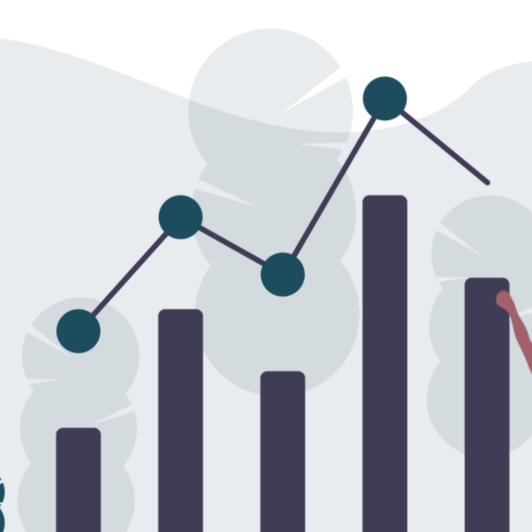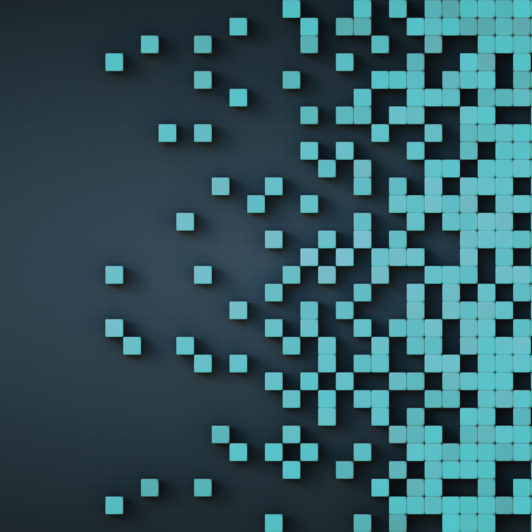Wellfare, a New York City (NYC)-based nonprofit on a mission to solve food insecurity and transform the state of grocery and nutrition in low-income communities, needed an easy-to-use, no-code data collection tool that streamlined client interactions and improved their internal data quality. It was the perfect use case for the expansion of Data Clinic’s open source Interview library. Together, Wellfare and Data Clinic collaborated on a UI—called Data Gather—that would empower both Wellfare’s team and other similarly constrained nonprofits to take control of their data collection.
Rethinking food security
Wellfare was no stranger to Two Sigma when it first connected with Data Clinic. Several Two Sigma colleagues were already Wellfare volunteers and understood firsthand not only the impact Wellfare’s programs had on the food security of the families they served, but also the ins-and-outs of how Wellfare operated and how digital intervention could help them serve the families they work with even more efficiently.
The Better Box from Wellfare is the first free food program in the country focused on improving access to convenient nutrition in low-income communities. Each Better Box is filled with over $250 worth of premium, nutritious and convenient packaged groceries like zero-sugar beverages, functional snack bars and protein-packed pasta donated from their growing roster of brand partners. Every month, enrolled families pick up their reserved Better Box from a Wellfare distribution outpost in the community.

A well-oiled process with room for improvement
Each outpost is hosted near Wellfare’s partner NYCHA developments and is run by a Wellfare volunteer project leader and a team of 5 – 10 volunteers armed with clipboards of printouts containing thousands of customers’ profile information. Residents in these housing communities stop by, check in with a Wellfare volunteer to ensure they’re signed up, update any out-of-date information by hand, then collect their Better Box.

After the outpost, CEO Cole Riley would transfer the pickup information and updated profile information from the paper printouts to their well-developed Airtable base, which tracks all of Wellfare’s programmatic and operational data. The Wellfare team had been utilizing this process for some time, and they executed it well, but it had some drawbacks:
- Trying to find the customer among the list of thousands of profiles was difficult and time-consuming for volunteers.
- Adding the time it took to update profile information by hand, each Better Box pickup could take several minutes. During peak times, this translated to long lines and wait times for customers.
- Volunteers were working quickly, which didn’t always translate to very legible notes and updates to profile information. This made it difficult for Riley to ensure data quality fidelity when he had to transfer the information to Airtable.
- Going through each page of profiles hand-by-hand and manually transferring pickup information and profile updates to Airtable took hours of Riley’s time each week.
“The subscription format of our program is critical because it creates reliability for the families signed up and allows us to track valuable ongoing product feedback,” said Riley. “But checking in families with paper and pen was growing unsustainable and resulted in a less-than-ideal customer experience at our distribution points and fragmented data on the backend.”
At a time when Wellfare was set to grow rapidly in NYC, they needed to find opportunities to optimize their processes. Not only would this help them in their mission to serve many more food insecure households, but it would enable them to act on long-term goals of collecting additional data from customers that could strengthen their product procurement, understanding of their impact and gauge customers’ satisfaction.

The vision for tech-empowered and human-centered customer service
Riley, a forward-thinking entrepreneur and social changemaker, knew exactly what he and his team needed to scale. He envisioned a data collection tool that:
- Was easy to use and didn’t require self-hosting or coding knowledge
- Any volunteer could quickly and easily access on the internet-connected smart phone they brought to the distribution outpost
- Could look up information on customers from their Airtable database
- Could automatically update or add data in Airtable
- Would tailor questions to ask of the customer based on that customer’s profile and activity
- Was free of charge
There are a lot of free data collection/survey tools out there, but none seemed to tick all these boxes. These are asks that we have actually heard in one form or another across countless conversations with social impact organizations over the years. In fact, we had already built an open source library that addressed the last two requests for a previous partner—Interview—open sourced back in May 2021, and mentioned above.
We knew that a tool with this added functionality would have utility far beyond Wellfare’s use case, and would open up access to our Interview library to a much wider audience of nonprofits, especially those without an engineer or tech team on staff.
Working with such a passionate, innovative, and engaged nonprofit like Wellfare was the perfect opportunity to build out this tool with ongoing feedback to ensure it met the needs of this particular use case and those of a broader set of target users.
Data Gather, a better way to collect your data
Any user can play around with Data Gather without an account to explore its functionality and get a sense of whether or not it will fit their needs. Once they’ve determined they want to move forward, they’ll need to create an account in order to save their forms and begin collecting data.
Once logged in, the user (Riley, in this case) can build their data collection form, with stages being a collection of at least one question, and actions determining the behavior of the form once that stage is complete (i.e., ask another set of questions based on the response, end the survey, etc.). Once the form is built, users can test out the flow to make sure it behaves as expected.
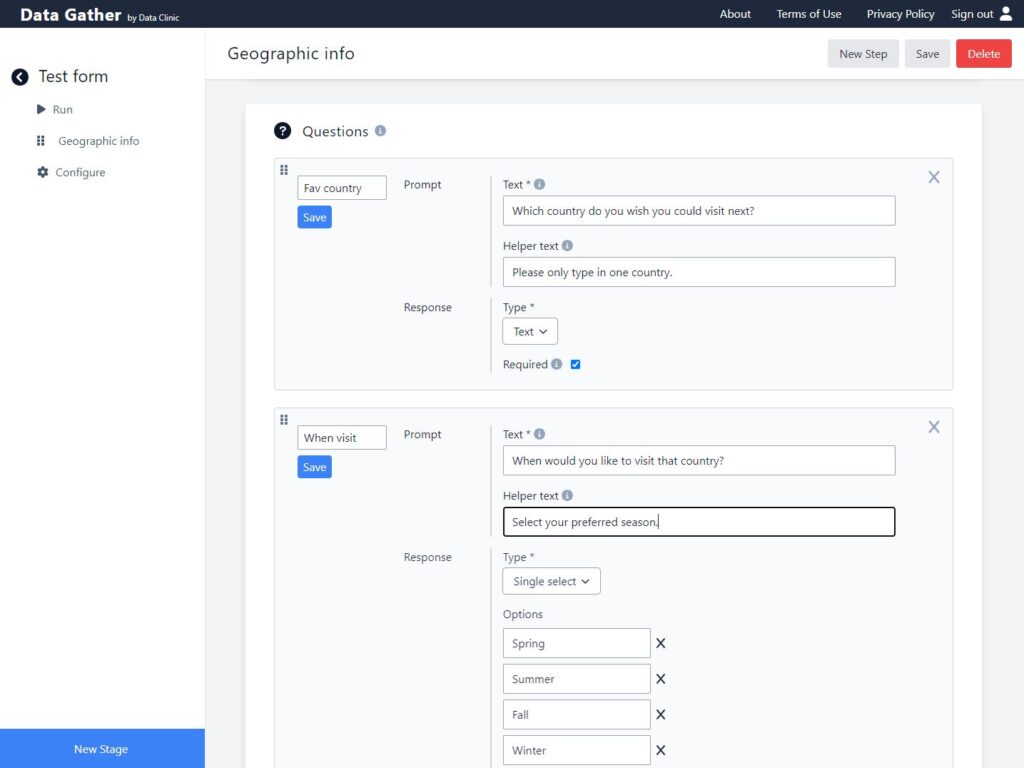
The data collection form is then published at a URL that can be distributed to respondents. In Wellfare’s case, volunteers will simply open the URL on their phones and walk through the data collection form with customers. Once they click “submit,” all the collected data is sent back to Data Gather to be routed to the user’s database.
In order for Data Gather to fit within whatever tech stack the user already has, it does not store any of the responses; it was not built to replace the user’s database. Instead, it merely directs the responses to the user’s existing database, which in Wellfare’s case is Airtable.
By setting up a connection to the user’s database, not only do we simplify their tech stack and the maintenance of existing data, but it also allows us to enable some interesting and effective question types:
- Look ups. These questions allow respondents to search records and see information from the database the administrator has made viewable. From there, the form can ask questions based on this information, such as: Is your contact information up-to-date?
- Populated drop-downs. These questions will pull possible responses from the database. For example, for an existing categorical column in the database with finite options, if the user wants the response to the question to fill in that column, then Data Gather will make only the existing categories the possible responses for that question.
Testing it all out
Working closely with Riley and his volunteers throughout the build was crucial. By observing users test out functionality, we gained valuable insight into interpretations and expectations that weren’t represented among our volunteer team. For example, we realized a lot of the terminology we first included to label the various functions in Data Gather were too esoteric for users without coding or engineering knowledge. We also found many opportunities for pop-up alerts and reminders to guide users through the process of building a form.
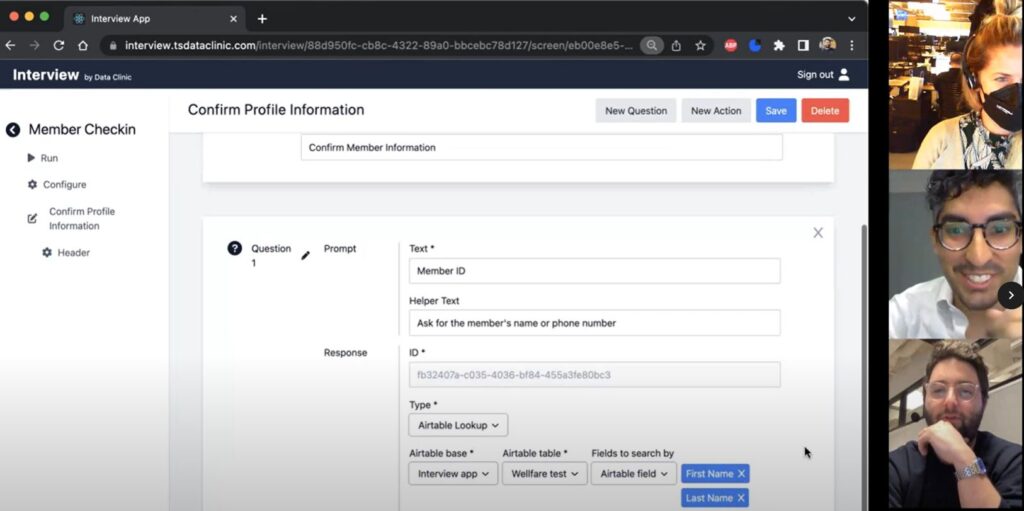
Further, observing alpha testing in person at an actual Better Box distribution outpost in which one of the volunteers was using Data Gather unveiled even more insights. For example, many of the customers were elderly and had difficulty reading the look up question results, leading to on-the-fly UX improvements to enhance readability. The experience also underscored the utility of some of the nice-to-have features that we have on our future roadmap, including the ability to easily switch languages to help English as a Second Language (ESL) customers interact with volunteers who may not speak their primary language.

Most exciting of all, even with some more development to be done, we saw the Data Gather-equipped volunteer distribute Better Boxes to multiple families in the time it took the clipboard-equipped volunteers to serve just one, and Riley verified on the spot that all the customers that volunteer checked in were populating their Airtable database in real time. We knew we were on the right path!
After many rounds of feedback, user testing with Riley, and field testing with volunteers, we finally arrived at the point that Wellfare was comfortable transitioning all of their volunteers at every outpost to using Data Gather to distribute Better Boxes.
“Data Gather has been a game-changer for our distributions,” said Riley. “New volunteers are able to quickly learn how to use the app, we’re running through check-ins twice as fast, and data is super clean on the backend. This project with Data Clinic has been an absolute blessing for us and the communities we serve.”

What’s next
Thanks to Wellfare and our team of volunteers, we were thrilled not only to help Wellfare reach its goals of transitioning to a tech-enabled solution for data collection, but also to open source Data Gather for all.
We aren’t stopping there, though. First, we know that potential Data Gather users employ a wide variety of databases beyond Airtable. While this initial version is only equipped to connect to Airtable, we have many more third-party service connections on deck, including Google Sheets and Slack.
Second, our partnership with Wellfare uncovered a wealth of rich feature ideas that we intend to tackle as well. Some are vital to helping users tap into the full value of Data Gather, such as a visual representation of a form’s many paths. Others, such as allowing users to distribute forms via SMS, will only continue to add to Data Gather’s flexibility and potential.
As for Wellfare, “We’re set to open up a new neighborhood in the coming months and expand in the current [zip codes] we already serve,” said Riley. “The Data Gather app gives me complete confidence in being able to scale the program and reach more families in need with more of our Better Boxes.”
To try out Data Gather for yourself, visit datagather.tsdataclinic.com, and to suggest a feature, share feedback, or contribute to its development, please visit Data Gather’s GitHub repo at github.com/tsdataclinic/data-gather.